Fuse FIT Mirrorthon
The last dates to register for Avendus Mirrorthon Run Series are:
- Berlin – 26th Sept 2021
- London – 3rd Oct 2021
- Chicago – 10th Oct 2021
- Boston – 11th Oct 2021
- Tokyo – 17th Oct 2021
- New York – 7th Nov 2021
The last date to register for Fuse FIT Mirrorthon is 6th Nov 2021.
Running distance for Fuse FIT Mirrorthon is 42 Kms.
You can participate individually or as a team of 2/3/4 members to cover entire distance.
You can register individually and form a team later (during or after the event).
You can record your activity by using GPS based watch Garmin or mobile fitness app Strava only. You can upload your data from the link provided with registration confirmation mail.
If you have not received the confirmation mail, please mail to: events@striders.in
Screenshot of your activity will not be accepted.
Registration fees of Fuse FIT Mirrorthon is 500/- INR.
You can register by visiting this link: Register here.
For any queries, please reach out to us at events@striders.in
Minimum age to participate is 14 years.
Minimum age to participate is 14 years
There is no upper age limit to participate.
Once the applicant has paid for Fuse FIT Mirrorthon, Request for cancellation or refund will not be entertained.
Please check your spam/junk/promotional inbox. If you still haven’t received please email the following details: Name, E-mail ID and DOB to events@striders.in.
Please immediately mail your details on events@striders.in.
An applicant can pay online via credit card, net banking, debit card, wallet & UPI.
The entry fee payable is exclusively for your participation in Fuse FIT Mirrorthon. Such entry fee shall not be considered in part or full as an amount payable for any offers/promotions/ discounts/goodies/t-shirts that may be offered, directly or indirectly, by any Event Sponsor/Partner/Promoter or a third party by virtue of your application/participation for/in Event.
Cycling/Treadmill Run/Swimming/Static cardio activities/Yoga/Zumba/Meditatoin is not permitted in Avendus Mirrorthon Run Series.
Step 1 : Open Play store on your mobile device.
Step 2 : Search Strava and click on the install button.
Step 3 : Wait until the app is installed.
Step 4 : Click on the open button.
Step 5 : Choose the Sign Up option and click on the one of them.
Step 6 : Click on the Agree and Sign Up button.
Step 7 : Choose an account and click on them.
Step 8 : Fill your profile information and click on the next button.
Step 9 : Go with Yes or No option for communication with Strava.
Step 10 : Click on the continue button.
Step 11 : Go with No Thanks option.
Step 12 : If you want to record activity then go with the Let's Go option otherwise go with Later option.
Step 13 : If you want to sync your contacts then click otherwise go with the Skip option.
Step 14 : Go with Skip for Now option.
Step 15 : Go with Skip Option.
Step 16 : Click on the Done button.
Step 17 : Below is the dashboard of the Strava Running App.
Yes, you will get one finisher t-shirt and e-certificate for any number of events you participate.
There is no prize money, there will be gratification like e-certificate, Social media announcements etc.
You can e-mail the case with valid proof to events@striders.in
Your e-certificate will be available on www.stridersevents.in after 10 days of the event.
1. Visit: https://www.stridersevents.in/login-page.php
2. Sign-in with your email and password set at the time of registration.
3. Click "Photo Booth" Menu at the top bar.
4. Choose Frame shape - Individual or Team .
5. Click Select Photo.Choose photo from your gallery or use camera and click photo
6. Click Create Photo.
7. Download Frame and share on social media.